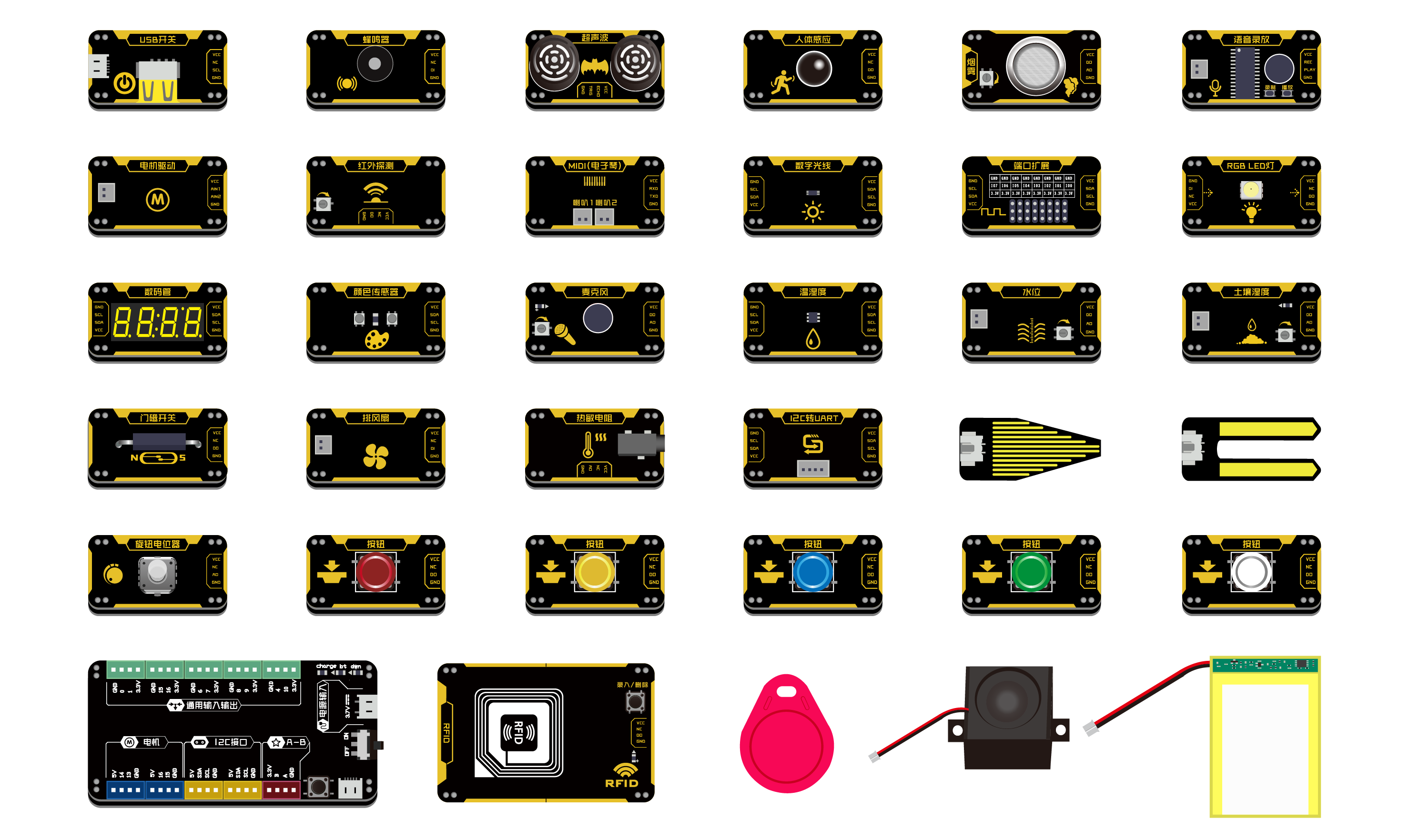bluebit — blue:bit driver
blue:bit The module provides the mPython Board library of bluebit kit.
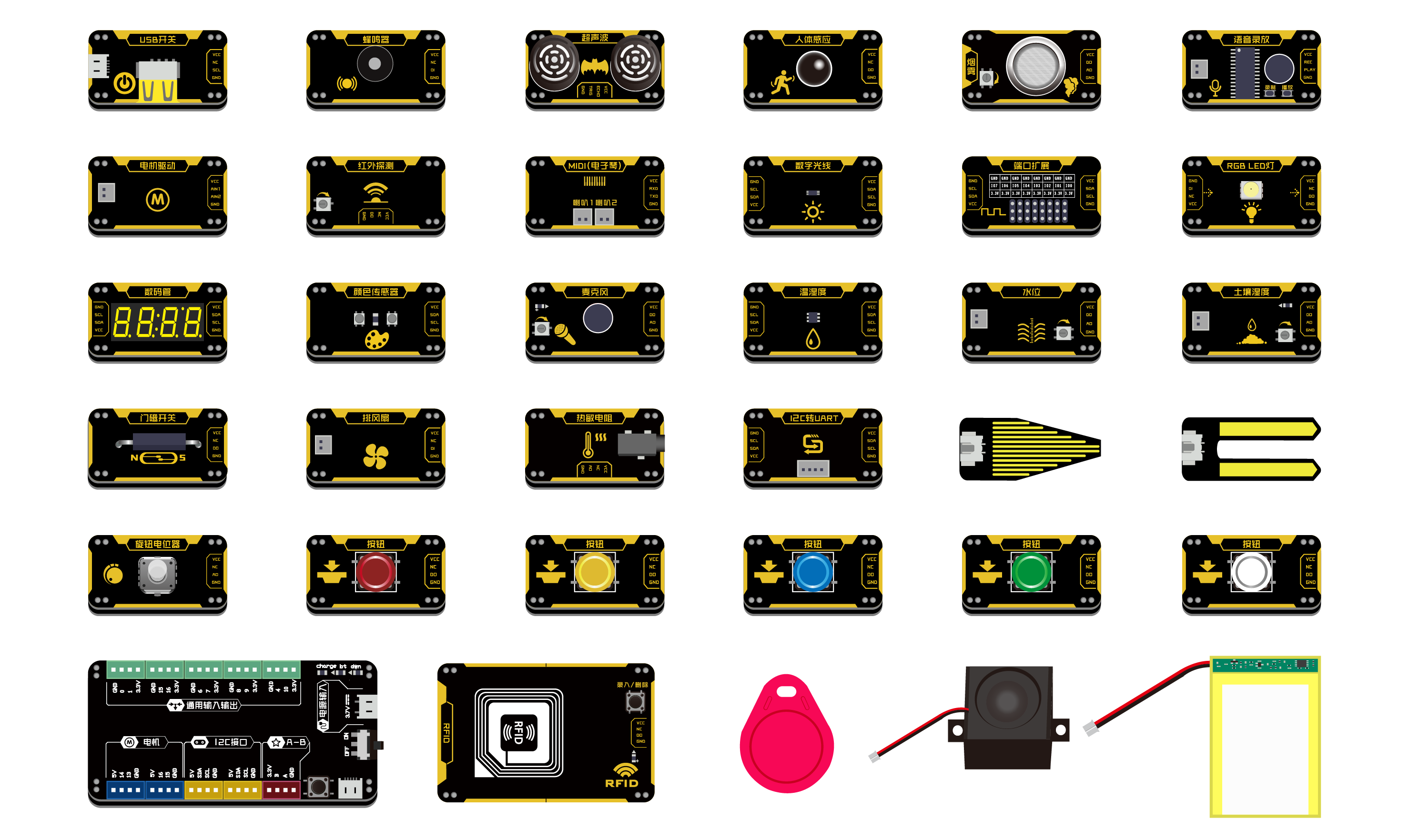
-
class
bluebit.Thermistor(pin, series_resistor=10000.0, nominal_resistance=10000.0, nominal_temperature=25.0, b_coefficient=3935.0, high_side=True)[source]
NTC 模块。也适用于其他的热敏电阻。
| Parameters: |
- pin – 掌控板引脚号,如使用P0,pin=0.
- series_resistor – 与热敏电阻连接的串联电阻器的值。默认是10K电阻。
- nominal_resistance – 在标称温度下热敏电阻的阻值。
- nominal_temperature – 在标称电阻值下热敏电阻的温度值(以摄氏度为单位)。默认使用25.0摄氏度。
- b_coefficient – 热敏电阻的温度系数。
- high_side – 表示热敏电阻是连接在电阻分压器的高侧还是低侧。默认high_side为True。
|
|---|
-
getTemper()[source]
获取温度,读取异常则返回None
-
bluebit.NTC
alias of bluebit.Thermistor
-
class
bluebit.LM35(pin)[source]
LM35 模块
| Parameters: | pin – 掌控板引脚号,如使用P0,pin=0. |
|---|
-
getTemper()[source]
获取温度
-
class
bluebit.SHT20(i2c=<sphinx.ext.autodoc.importer._MockObject object>)[source]
温湿度模块SHT20控制类
| Parameters: | i2c – I2C实例对象,默认i2c=i2c. |
|---|
-
temperature()[source]
获取温度
-
humidity()[source]
获取湿度
-
class
bluebit.Color(i2c=<sphinx.ext.autodoc.importer._MockObject object>)[source]
颜色模块控制类
| Parameters: | i2c – I2C实例对象,默认i2c=i2c. |
|---|
-
getRGB()[source]
获取RGB值
-
getHSV()[source]
获取HSV值
-
class
bluebit.AmbientLight(i2c=<sphinx.ext.autodoc.importer._MockObject object>)[source]
数字光线模块控制类
| Parameters: | i2c – I2C实例对象,默认i2c=i2c. |
|---|
-
getLight()[source]
获取光线值
-
class
bluebit.Ultrasonic(i2c=<sphinx.ext.autodoc.importer._MockObject object>)[source]
超声波模块控制类
| Parameters: | i2c – I2C实例对象,默认i2c=i2c. |
|---|
-
distance()[source]
获取超声波测距
-
class
bluebit.SEGdisplay(i2c=<sphinx.ext.autodoc.importer._MockObject object>)[source]
4段数码管模块tm1650控制类
| Parameters: | i2c – I2C实例对象,默认i2c=i2c. |
|---|
-
numbers(x)[source]
数字显示-999~9999
| Parameters: | x (int) – 数字,范围-999~9999 |
|---|
-
Clear()[source]
数码管清屏
-
class
bluebit.Matrix(i2c=i2c)[source]
8x8 matrix module control class
i2c : I2C instance object, default i2c=i2c.
-
Matrix.blink_rate(rate=None)
Set pixel flicker rate
rate : Flashing interval time, in seconds. Default is None, always on.
-
Matrix.brightness(brightness)
Set pixel brightness
brightness : Brightness level, range 0~15.
-
Matrix.fill(color)
Fill all
-
Matrix.bitmap(bitmap)
Display bitmap
-
Matrix.show()
Display show
In addition to the above function methods, it also inherits the FrameBuffer class, and other methods, such as displaying characters and drawing functions. For details, please refer to the FrameBuffer class of the micropython framebuf module.
-
class
bluebit.LCD1602(i2c=<sphinx.ext.autodoc.importer._MockObject object>)[source]
LCD1602模块控制类
| Parameters: | i2c – I2C实例对象,默认i2c=i2c. |
|---|
-
LEFT_TO_RIGHT
文本方向常量-从左到右
-
RIGHT_TO_LEFT
文本方向常量-从右到左
-
Init()[source]
1602初始化函数
-
Print(str)[source]
打印字符串
| Parameters: | str (str) – 显示字符串,只支持英文. |
|---|
-
Clear()[source]
清屏
-
setCursor(col, row)[source]
设置光标位置
-
Cursor(show)[source]
光标显示使能
| Parameters: | show (bool) – True or False |
|---|
-
Blink(blink)[source]
光标闪烁使能
| Parameters: | blink (bool) – True or False |
|---|
-
display(enable)[source]
显示使能
| Parameters: | enable (bool) – True or False |
|---|
-
move_left()[source]
左滚动显示
-
move_right()[source]
右滚动显示
-
text_direction
文本方向
-
createChar(location, charmap=[])[source]
制作用户自定义
Fill one of the first 8 CGRAM locations with custom characters.
The location parameter should be between 0 and 7 and pattern should
provide an array of 8 bytes containing the pattern. E.g. you can easily
design your custom character at http://www.quinapalus.com/hd44780udg.html
To show your custom character use
| Parameters: |
- location – integer in range(8) to store the created character
- pattern (~bytes) – len(8) describes created character
|
|---|
-
Home()[source]
光标返回屏幕原点
-
class
bluebit.MIDI(tx)[source]
MIDI模块控制类
| Parameters: | i2c – I2C实例对象,默认i2c=i2c. |
|---|
-
volume
设置或返回音量
-
instrument
设置或返回音色
-
note(note, on_off)[source]
播放音符
| Parameters: |
- note – MIDI音符编码
- on_off – 音符播放或停止
|
|---|
-
class
bluebit.MP3(tx)[source]
MP3模块控制类
| Parameters: | i2c – I2C实例对象,默认i2c=i2c. |
|---|
-
play_song(num)[source]
播放歌曲
| Parameters: | num (int) – 歌曲编号,类型为数字 |
|---|
-
play()[source]
播放,用于暂停后的重新播放
-
playDir(dir, songNo)[source]
播放指定文件夹指定歌曲
| Parameters: |
- dir (int) – 文件夹编号,类型数字
- songNo (int) – 歌曲编号,类型为数字
|
|---|
-
playNext()[source]
播下一首
-
playPrev()[source]
播上一首
-
pause()[source]
暂停播放
-
stop()[source]
停止播放
-
volumeInc()[source]
增加音量
-
volumeDec()[source]
减小音量
-
loop(songNo)[source]
目录内指定序号歌曲循环播放
| Parameters: | songNo (int) – 歌曲编号,类型为数字 |
|---|
-
loopDir(dir)[source]
指定目录内循环播放
| Parameters: | dir (int) – 文件夹编号,类型数字 |
|---|
-
singleLoop(onOff)[source]
单曲循环开关
| Parameters: | onOff (int) – 0:不循环 1:循环 |
|---|
-
volume
设置或返回音量设置,范围0~30
-
resetDevice()[source]
复位MP3
-
class
bluebit.OLEDBit(rx, tx)[source]
bluebit OLED模块类
| Parameters: | rx,tx – 接收,发送引脚 |
|---|
-
font_5x7
字体常量-5*7英文字体
-
font_song16
字体常量-16*16宋体
-
font_song24
字体常量-24*24宋体
-
font_consol32
字体常量-32*32宋体
-
Print(str, x, y, font=<sphinx.ext.autodoc.importer._MockObject object>)[source]
显示中英文字符串,支持字体 ‘0’ =Font5x7, ‘1’ = 宋体16x16, ‘2’ = 宋体24x24, ‘3’ = Consolas32x32
| Parameters: |
- str (str) – 中英文字符串
- x y (int) – 显示坐标
- font – 字体类型,
font_5x7 , font_song24 , font_consol32 ;
|
|---|
-
clear(x0=0, y0=0, x1=127, y1=63)[source]
清除,默认全屏清除,也可以局部清除
| Parameters: |
- x0 y0 (int) – 抹去区域左上坐标
- x1 y1 (int) – 抹去区域右下坐标
|
|---|
-
show()[source]
显示生效,当使用framebuf类方法后使用show()刷新屏幕.
-
Bitmap(x, y, bitmap, w, h, c)[source]
显示图案
| Parameters: |
- x y (int) – 起点坐标
- bitmap – 图案1bit数据
- w,h – 图案宽高
- c – 颜色,1 or 0
|
|---|
-
class
bluebit.IRRecv(rx, uart_id=1)[source]
红外接收模块
| Parameters: |
- rx – 接收引脚设置
- uart_id – 串口号:1、2
|
|---|
-
recv()[source]
接收数据
-
class
bluebit.IRTrans(tx, uart_id=2)[source]
红外发射模块
| Parameters: |
- tx – 发送引脚设置
- uart_id – 串口号:1、2
|
|---|
-
transmit(byte)[source]
发送数据
| Parameters: | byte (byte) – 发送数据,单字节 |
|---|
Applicable modules are Voltage Meter, Current Meter, Magnetic Sensor, TDS Meter, PH Sensor, Photogate Timer, Pressure Sensor, Force Sensor.
-
class
bluebit.DelveBit(address, i2c=<sphinx.ext.autodoc.importer._MockObject object>)[source]
实验探究类的blue:bit,适用的模块有电压、电流、磁场、电导率、PH、光电门、气压、力传感器
| Parameters: |
- address – 模块的I2C地址,可再模块拨动选择不同的地址避免冲突。
- i2c – I2C实例对象,默认i2c=i2c
|
|---|
-
common_measure()[source]
获取实验探究类传感器测量值的通用函数
| Return int: | 返回传感器测量值,单位:电压(V)、电流(A)、磁场(mT)、电导率(uS/cm)、PH(pH)、光电门(s)、气压(kPa)、力传感器(N) |
|---|
-
photo_gate()[source]
Photogate Timer 是用来记录刚触发时刻和触发结束时刻的时间。计算信号的正脉宽时间,当输入信号由低变高为触发开始点,由高变低位触发触发结束点,计算之间的时间差。
-
class
bluebit.EncoderMotor(address, i2c=<sphinx.ext.autodoc.importer._MockObject object>)[source]
blue:bit编码电机驱动,提供pwm、cruise、position 三种驱动方式。
| Parameters: |
- address – 模块的I2C地址,可再模块拨动选择不同的地址避免冲突。
- i2c – I2C实例对象,默认i2c=i2c
|
|---|
-
PWM_MODE = b'\x05'
pwm模式
-
CRUISE_MODE = b'\n'
巡航模式
-
POSITION_MODE = b'\x0f'
定位模式
-
motor_stop()[source]
停止编码电机转动
-
set_pwm(speed1, speed2)[source]
pwm模式
| Parameters: |
- speed1 – 设置M1通道编码电机速度,范围-1023~1023
- speed2 – 设置M2通道编码电机速度,范围-1023~1023
|
|---|
-
set_cruise(speed1, speed2)[source]
Cruise巡航模式,设定速度后,当编码电机受阻时,会根据反馈,自动调整扭力,稳定在恒定的速度。
| Parameters: |
- speed1 – 设置M1通道编码电机速度,范围-1023~1023
- speed2 – 设置M2通道编码电机速度,范围-1023~1023
|
|---|
-
set_position(turn1, turn2)[source]
定位模式,可设置编码编码电机定点位置,范围-1023~1023。
| Parameters: |
- turn1 – 设置M1通道编码电机定位,-1023~1023
- turn2 – 设置M2通道编码电机定位,-1023~1023
|
|---|
-
class
bluebit.Scan_Rfid[source]
扫描Rfid卡类.
-
rfid
Used by autodoc_mock_imports.
-
classmethod
scanning(i2c=<sphinx.ext.autodoc.importer._MockObject object>)[source]
扫描RFID卡,返回Rfid对象
| Parameters: | i2c (obj) – I2C实例对象 |
|---|
| Returns: | 返回Rfid对象 |
|---|
-
class
bluebit.Rfid(i2c, serial_number)[source]
Rfid类,提供读写block和电子钱包操作。
| Parameters: |
- i2c – I2C实例对象
- serial_number – RFID卡序列号
|
|---|
-
rfid
Used by autodoc_mock_imports.
-
serial_number()[source]
获取序列号
-
auth(block_number=1)[source]
-
read_block(block_number=1)[source]
读取块数据,长度16字节
| Parameters: | block_number – 块编号 |
|---|
-
write_block(buf, block_number=1)[source]
写块数据,长度16字节
| Parameters: |
- buf (bytes) – 块编号
- block_number (int) – 块编号
|
|---|
-
set_purse(block_number=1)[source]
设置电子钱包,默认使用block 1。
| Parameters: | block_number (int) – 块编号 |
|---|
-
get_balance()[source]
获取电子钱包余额。使用该函数前,必须对数据块进行 set_purse() 设置。
-
increment(value)[source]
给电子钱包充值。使用该函数前,必须对数据块进行 set_purse() 设置。
| Parameters: | value (int) – 充值 |
|---|
-
decrement(value)[source]
给电子钱包扣费。使用该函数前,必须对数据块进行 set_purse() 设置。
| Parameters: | value (int) – 扣费 |
|---|