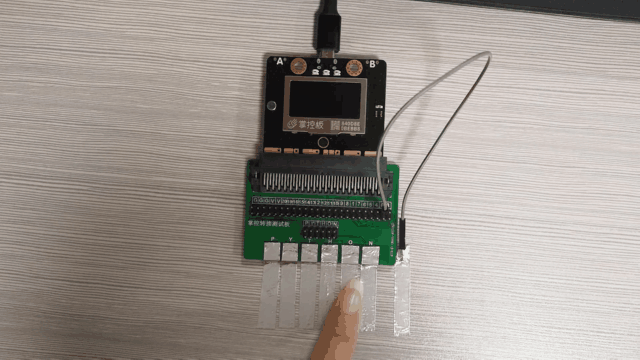5. Piano¶
Use the music module and the mPython Board touchpad to make a simple 7-scale touch piano.
from mpython import * # import mpython module
import music # miport music module
note=["C4:2","D4:2","E4:2","F4:2","G4:2","A4:2","B4:2"] # Tuple defining 7 scales
pStatus,yStatus,tStatus,hStatus,oStatus,nStatus,p0Status=[1]*7 # Key status flag variable
p0 = TouchPad(Pin(33)) # As only 6 touchpads on the mPython Board, one more is required, expand pin P0, corresponding to IO33 of ESP32
while True:
if touchPad_P.read()<100 and pStatus==1: # Detect key press and judge key mark
music.play(note[0]) # Play notes
pStatus=0 # Button mark set to 0
elif touchPad_P.read()>=100:
pStatus=1
if touchPad_Y.read()<100 and yStatus==1:
music.play(note[1])
yStatus=0
elif touchPad_Y.read()>=100:
yStatus=1
if touchPad_T.read()<100 and tStatus==1:
music.play(note[2])
tStatus=0
elif touchPad_T.read()>=100:
tStatus=1
if touchPad_H.read()<100 and hStatus==1:
music.play(note[3])
hStatus=0
elif touchPad_H.read()>=100:
hStatus=1
if touchPad_O.read()<100 and oStatus==1:
music.play(note[4])
oStatus=0
elif touchPad_O.read()>=100:
oStatus=1
if touchPad_N.read()<100 and nStatus==1:
music.play(note[5])
nStatus=0
elif touchPad_N.read()>=100:
nStatus=1
if p0.read()<100 and p0Status==1:
music.play(note[6])
p0Status=0
elif p0.read()>=100:
p0Status=1