9. 获取网络气象¶
例:通过网络获取气象信息,并将气象信息反馈到oled屏上。
from mpython import*
import json
import urequests #用于网络访问的模块
from seniverse import * #天气图标模块
from machine import Timer #定时器模块
API_KEY = 'yourkey' #心知天气API密钥(key)
url_now="https://api.seniverse.com/v3/weather/now.json" #获取天气实况的请求地址
url_daily="https://api.seniverse.com/v3/weather/daily.json" #获取多日天气预报的请求地址
oled.DispChar('联网中...',40,25) #OLED屏显示联网提示
oled.show()
mywifi=wifi()
mywifi.connectWiFi('yourESSID','yourpassword') #连接 WiFi 网络
def nowWeather(apikey,location='ip',language='zh-Hans',unit='c'): #设置天气实况返回的数据
nowResult = urequests.get(url_now, params={
'key': apikey,
'location': location,
'language': language,
'unit': unit
})
json=nowResult.json()
nowResult.close()
return json
def dailyWeather(apikey,location='ip',language='zh-Hans',unit='c',start='0',days='5'): #设置多日天气,只返回今日的数据
dailyResult = urequests.get(url_daily, params={
'key': apikey,
'location': location,
'language': language,
'start': start,
'days': days
})
json=dailyResult.json()
dailyResult.close()
return json
def refresh():
nowRsp=nowWeather(API_KEY) #通过API密钥获取天气实况
dailyRsp=dailyWeather(API_KEY) #通过API密钥获取多日天气预报
today=dailyRsp['results'][0]['daily'][0]['date'][-5:] #当前日期,显示“月-日”
todayHigh=dailyRsp['results'][0]['daily'][0]['high'] #最高温度
todaylow=dailyRsp['results'][0]['daily'][0]['low'] #最低温度
nowText=nowRsp['results'][0]['now']['text'] #天气现象文字
nowTemper=nowRsp['results'][0]['now']['temperature'] #温度
todayIco=nowRsp['results'][0]['now']['code'] #天气现象图标
city=nowRsp['results'][0]['location']['name'] #地理位置
oled.fill(0)
oled.bitmap(10,23,ico[todayIco],38,38,1) #显示当前天气现象图标
oled.DispChar("%s,天气实况" %city,0,0)
oled.DispChar(today,90,0)
oled.DispChar("%s℃/%s" %(nowTemper,nowText),70,25) #显示当前温度
oled.DispChar("%s~%s℃" %(todaylow,todayHigh),70,45) #显示今日最低、最高气温
oled.show()
refresh() #数据更新
tim1 = Timer(1)
tim1.init(period=1800000, mode=Timer.PERIODIC,callback=lambda _:refresh()) #定时,每半个钟刷新一次
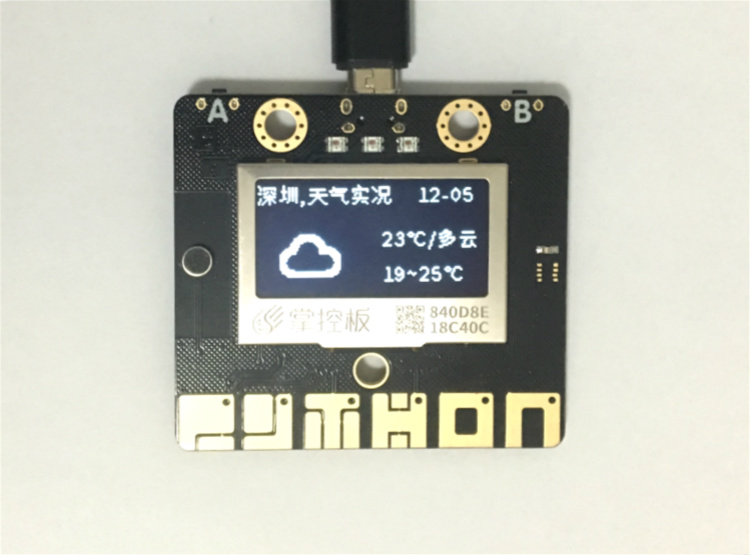
使用前,导入mpython、json、urequests、Timer和天气图标seniverse模块(seniverse模块,将seniverse模块文件导入掌控板文件根目录):
from mpython import*
import json
import urequests
from seniverse import *
from machine import Timer
使用心知天气的免费天气API,您须先在心知天气官网注册一个账号,您将获得一个API密钥(key),API密钥(key)是用来验证API请求合法性的一个唯一字符串,通过API请求中的key参数传入:
API_KEY = 'yourkey'
添加天气实况和多日天气预报的请求地址(更多请求可参考心知天气官网提供的天气数据选项):
url_now="https://api.seniverse.com/v3/weather/now.json" #获取天气实况的请求地址
url_daily="https://api.seniverse.com/v3/weather/daily.json" #获取多日天气预报的请求地址
连接您的 WiFi 网络,需要设置您的WiFi名称和密码:
mywifi=wifi()
mywifi.connectWiFi('yourESSID','yourpassword')
定义天气实况和多日天气预报返回的结果:
def nowWeather(apikey,location='ip',language='zh-Hans',unit='c'):
nowResult = urequests.get(url_now, params={
'key': apikey,
'location': location,
'language': language,
'unit': unit
})
return nowResult.json()
def dailyWeather(apikey,location='ip',language='zh-Hans',unit='c',start='0',days='5'):
dailyResult = urequests.get(url_daily, params={
'key': apikey,
'location': location,
'language': language,
'start': start,
'days': days
})
return dailyResult.json()
Note
参数:unit 为温度单位, c 为摄氏度℃。start 为起始时间,如 -2 前天,-1 昨天,0 今天,1 明天。days 为天数,返回从start算起days天的结果。更多参数可参考心知天气官网。
https://www.seniverse.com/doc
对返回的所有结果有选择性的输出,元组可以使用下标索引来访问元组中的值:
today=dailyRsp['results'][0]['daily'][0]['date'][-5:] #当前日期,显示“月-日”
todayHigh=dailyRsp['results'][0]['daily'][0]['high'] #最高温度
todaylow=dailyRsp['results'][0]['daily'][0]['low'] #最低温度
nowText=nowRsp['results'][0]['now']['text'] #天气现象文字
nowTemper=nowRsp['results'][0]['now']['temperature'] #温度
todayIco=nowRsp['results'][0]['now']['code'] #天气现象图标
city=nowRsp['results'][0]['location']['name'] #地理位置
Note
元组的具体使用方法参考Python的元组。