1. Random Number¶
Sometimes we need to do random act or generate produce random numbers. Then you can use random module.
For example, here is how to display random name on the OLED:
from mpython import *
import random
names = ["Mary", "Yolanda", "Damien", "Alia", "Kushal", "Mei Xiu", "Zoltan" ]
oled.DispChar(random.choice(names),40,20)
oled.show()
oled.fill(0)
The list (names) contains seven definitions to define as names string.
Could you modify the list to include your own name?
1.1. Random display of numbers¶
Random numbers are very useful. They are very common in games. Why do we still have dice?
MicroPython comes with several useful random number generating methods. Here is how to make a simple dice:
from mpython import *
import random
oled.DispChar(str(random.randint(1,6)),60,20)
oled.show()
oled.fill(0)
Note
Every time you restart the mPython Board, it will display a number between 1 and 6。randint() returns an integer, we need to use str() to convert the integer to a string (such as, 6 -> “6”)。
oled.DispChar() write random number in OLED.
If you want to set a random range or increase the base, to use random.randrange():
from mpython import *
import random
oled.DispChar(str(random.randrange(0,10,2)),60,20)
oled.show()
oled.fill(0)
Note
random.randrange(start, end, step). start is the start value of the random number, end is the end value of the random number, and step is the increasing base.
The above example is to randomly display even numbers in the range (0,10).
- Sometimes you need a number with a decimal point. You can use the
random.randommethod to generate random floating point numbers from 0.0 to 1.0. If you need the result of adding a larger random floating point numberrandom.uniform:: from mpython import * import random
oled.DispChar(str(random.random()),30,10) oled.DispChar(str(random.uniform(1,20)),30,30) oled.show() oled.fill(0)
1.2. Random seed¶
The random number in MicroPython is actually a stable result sequence obtained by a stable algorithm, not a random sequence. SEED is the first value calculated by this algorithm. So it will appear that as long as the SEED is the same, then all subsequent “random” results and order are exactly the same.
Specify a random number SEED, usually used in conjunction with other random number generation functions.
Sometimes you want repeatable random behavior: a reproducible source of randomness. It’s like saying you need the same five random values every time you roll the dice.
Example:
import random
from mpython import *
for i in range(0,2):
random.seed(8)
for j in range(8):
oled.DispChar(str(random.randint(1,10)),j*16,i*16)
oled.show()
print(random.randint(1,10))
oled.fill(0)
1.3. Snowing effect¶
Combined with the random number generation learned above, we can use the mPython Board OLED screen to create a snowing effect.
1 2 3 4 5 6 7 8 9 10 11 12 13 14 15 16 17 18 19 20 21 22 23 24 25 26 27 28 29 30 31 32 33 34 35 36 37 38 |
# 使用random随机生成飘雪效果
from mpython import *
from random import randint
class snow():
def __init__(self):
self.x = randint(0,127) #随机生成雪花的起始坐标点
self.y = randint(0,10)
self.r = randint(1,2) #随机生成雪花的半径大小
self.vx = randint(-2,2) #随机生成雪花的x,y移动路径
self.vy = randint(1,3)
def refresh(self):
self.x += self.vx #下移坐标,雪花落下
self.y += self.vy
if self.x > 128 or self.x < 0:
self.x = randint(0,127)
if self.y > 63 or self.y < 0:
self.y = 0
def run(self):
self.refresh()
oled.fill_circle(self.x,self.y,self.r,1) #画雪花
balls = []
for x in range(20): #生成20个雪花点
balls.append(snow())
while True:
sleep_ms(50) #刷新时间
oled.fill(0) #清屏
for b in balls: #雪花落下
b.run()
oled.show() #显示oled
|
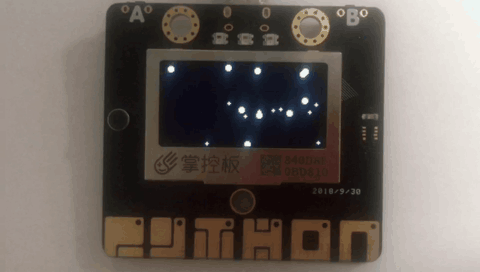
Snowing